Pomoc
- Basics
- Applications
- Employee
- Planned Schedule
- Executed schedule
- Notifications
- Reports
- Company
- Manager duties
- Other
Settlement overtime hours
If the user has commissioned an employee to work overtime, he should schedule time off for overtime work. Art. 151 [2] of the Labor Code regulates the collection of time off for overtime work
- Granting free time in exchange for overtime work may also take place without a request worker's. In this case, the employer grants time off from work, at the latest by the end of the reference period, by half the number of overtime hours worked, however, this may not be the case reduction of the remuneration due to the employee for the full monthly working time (Article 151 [2] § 2 K. P.)
- In the cases described above, the employee is not entitled to an allowance for overtime work (Art. 151 [2] § 3 K. P.)
To do:
- 1Turn on option
-
To enter the time off for overtime on the schedule, select the Receive hours function overtime
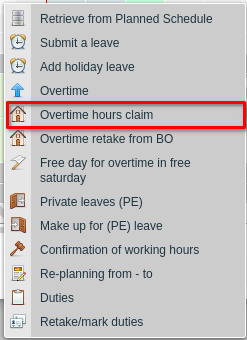
- 2Set option
-
On screen you need to:
- Hours from to when the employee takes time off for overtime work
- The previously ordered overtime hours from the drop-down list, which will be compensated with free time
- Type of compensation (whether it is a time off at the request of the employee or employer, or whether it is complete free day)
- Save button to enter overtime settlement on the schedule being performed
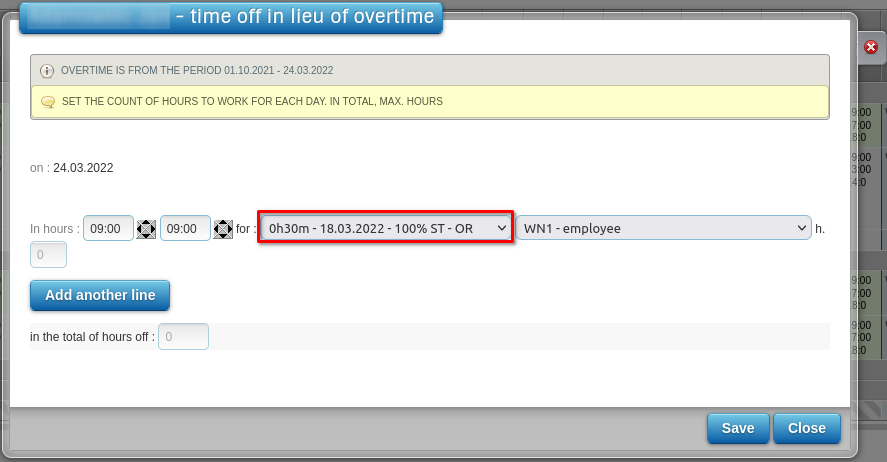
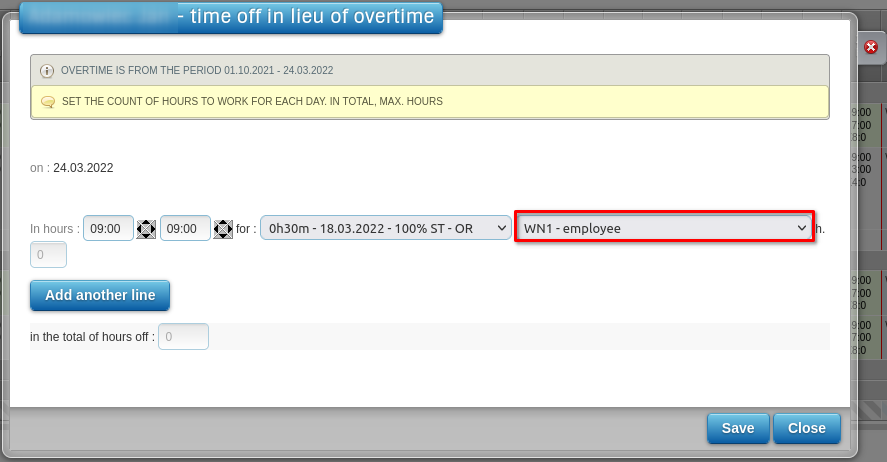
- 3Enter settlement overtime hours on schedule
-
The schedule will include the settlement of overtime
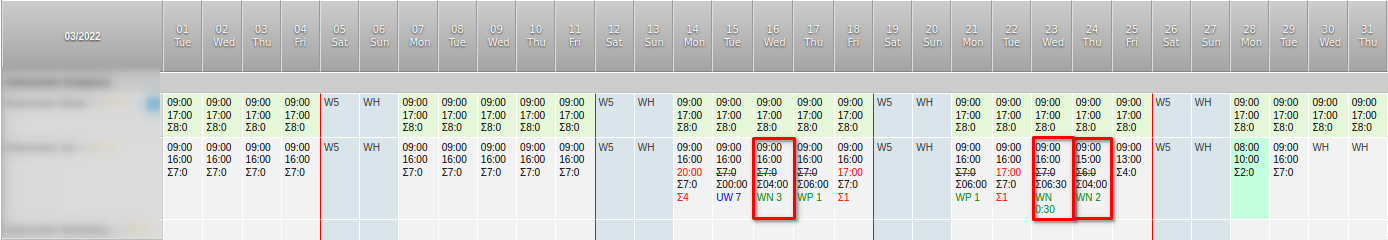
The sum of the planned working hours will be deleted on the performed schedule, and a new sum of hours will be introduced work and information on how many overtime hours have been taken.

- 4See at what times the compensation was introduced
-
To view the time at which the compensation took place, hover your mouse over the day on which the collection of overtime has been marked. Information will be displayed:
- on which day the overtime work was ordered
- what kind of overtime it was (50% or 100% addition)
- at what times the free time was collected.
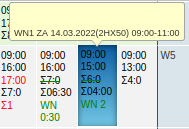
- 5Enter a compensation for overtime on several days
-
If, on a given day, the user wants to compensate the employee for overtime hours that occurred in several days can do it on the level of one screen through the Add another line option. Then choose how many we compensate for overtime with free time and on what day they occurred.
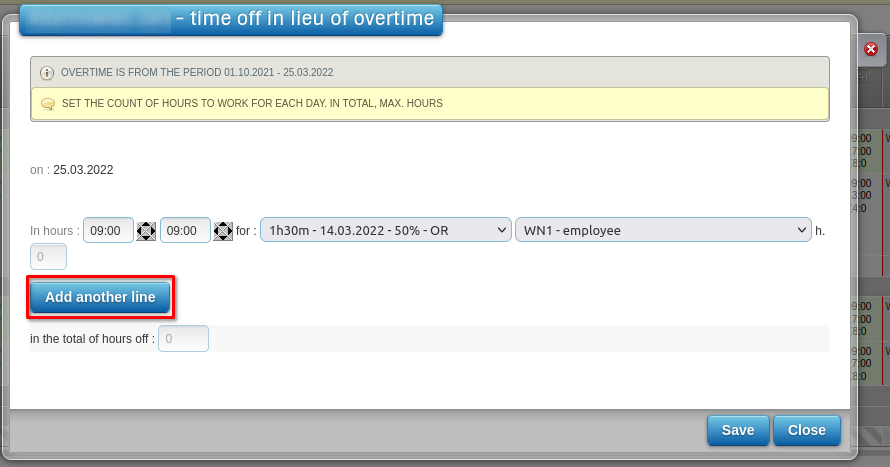
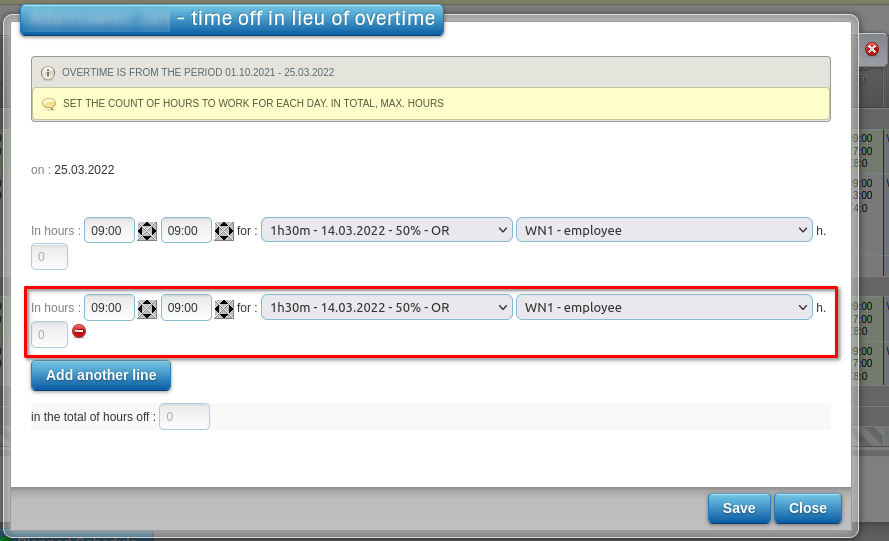
- 6The appearance of the entered hours reception
-
The schedule will include the collection of overtime on the previously selected day.
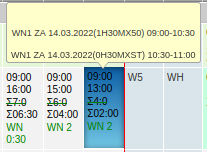
If the user incorrectly entered the settlement of overtime on a schedule (e.g. not for this day, on which was to be picked up), he can remove them using the option Remove absenteeism / marked NG.