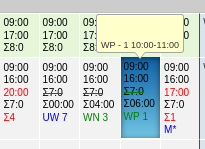Pomoc
- Basics
- Applications
- Employee
- Planned Schedule
- Executed schedule
- Notifications
- Reports
- Company
- Manager duties
- Other
Private leave
If an employee needs to leave work during the day, leave work earlier or come later, this is the time uses it to attend to its private matters, enter private leave on the executed schedule.
To do:
- 1Click the options
-
To enter the hours of Private Leave on the schedule, select the Private Leave function.
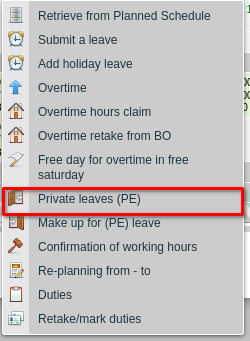
- 2Select option
-
On the screen you need to:
- Select the hours of the employee private leave
- Click Save
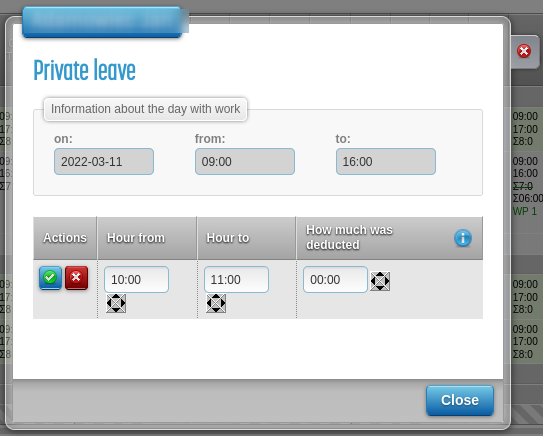
- 3Count private leaves
-
The application itself will calculate how many hours of private departure the employee has used.
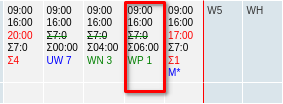 The schedule will include information that the employee used a private leave on a given day.
The sum of hours planned to be worked will be deleted, and the sum of hours will be entered
the actual employee worked on a given day.
The schedule will include information that the employee used a private leave on a given day.
The sum of hours planned to be worked will be deleted, and the sum of hours will be entered
the actual employee worked on a given day.
- 4Check private leave
-
To check when the Employee used the private leave, hover the cursor over the square of the day with the private leave entered.