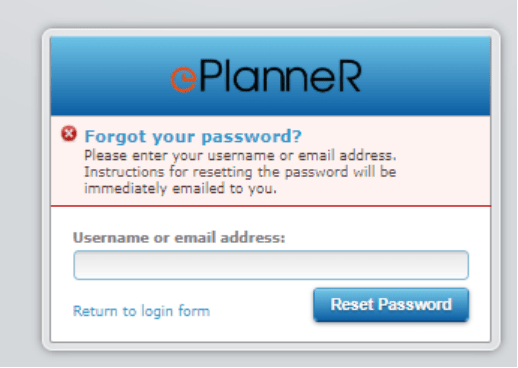Pomoc
- Basics
- Applications
- Employee
- Planned Schedule
- Executed schedule
- Notifications
- Reports
- Company
- Manager duties
- Other
HELP > CHANGE PASSWORD > RESET PASSWORD
Reset password
If the user has forgotten the password to the application, it can be reset. The option is only applicable to companies that have e-mail addresses of application users entered.
To do:
- 1Click "Forgot your password?"
-
In order to reset the password, user need to click the option "Forgot your password?"
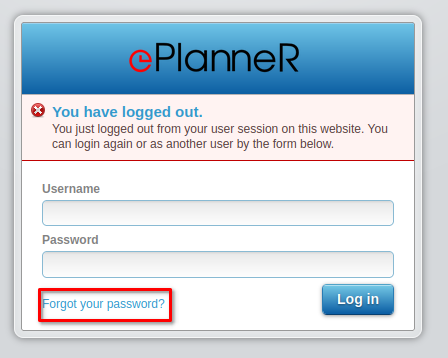
- 2Enter email address
- 3Open your email inbox
-
A link to reset the password will be sent to the user's email address. The link will be valid for 24 hours after being sent.

- 4Click the link
-
After clicking on the link, the user will be redirected to the password reset screen.