Pomoc
- Basics
- Applications
- Employee
- Planned Schedule
- Executed schedule
- Notifications
- Reports
- Company
- Manager duties
- Other
HELP > PLANNED SCHEDULE APPROVED > RESCHEDULING
Rescheduling
After the approval of the planned schedule, changes can only be made through the Rescheduling option.
To perform a Rescheduling, on the approved planned schedule, right-click on the day on which you want to change the working hours.
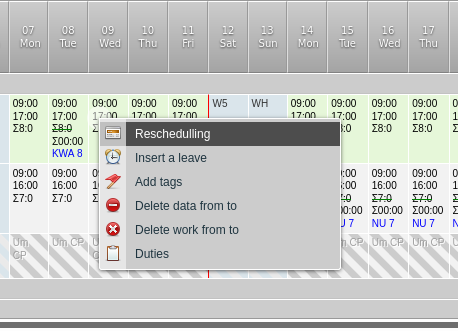 On the screen displayed, enter new working hours and click Save.
On the screen displayed, enter new working hours and click Save.
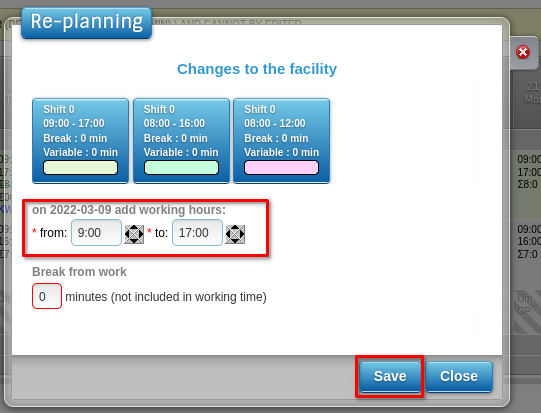
New working hours will be introduced on the planned schedule, and an e-mail with information about the rescheduling will be sent to the employee whose working hours have been changed.
After using this function, the employee attendance list must be reprinted.