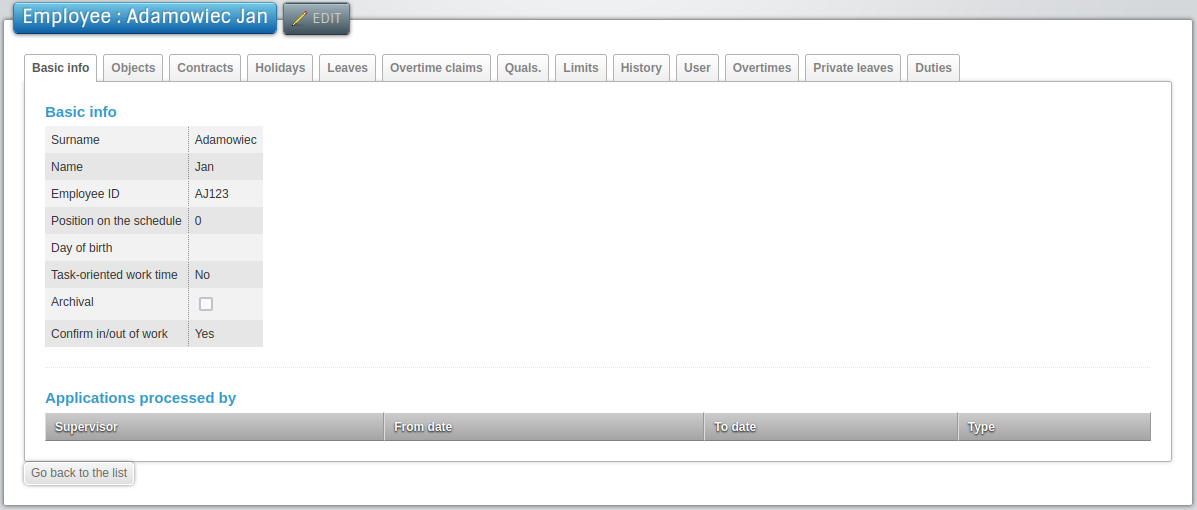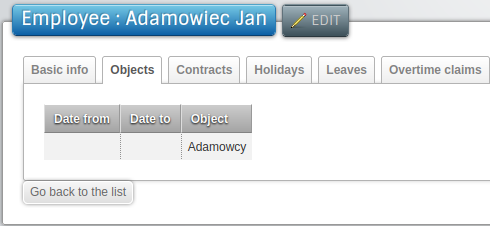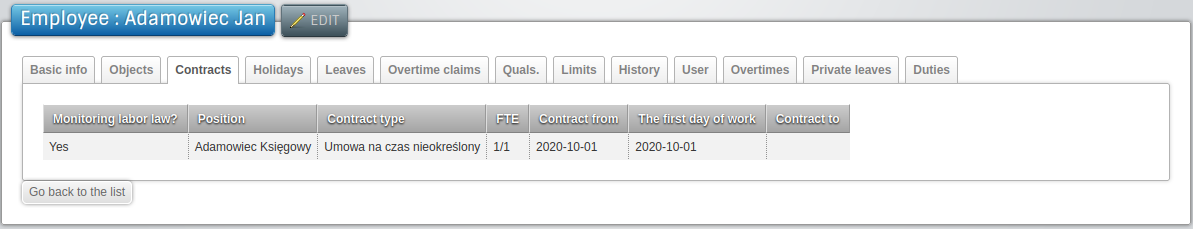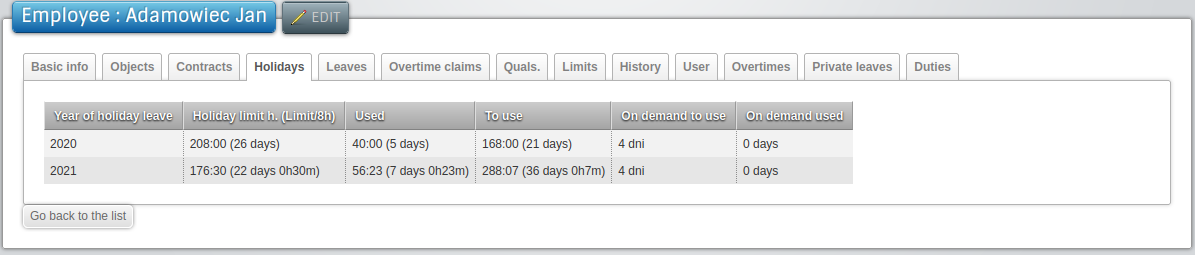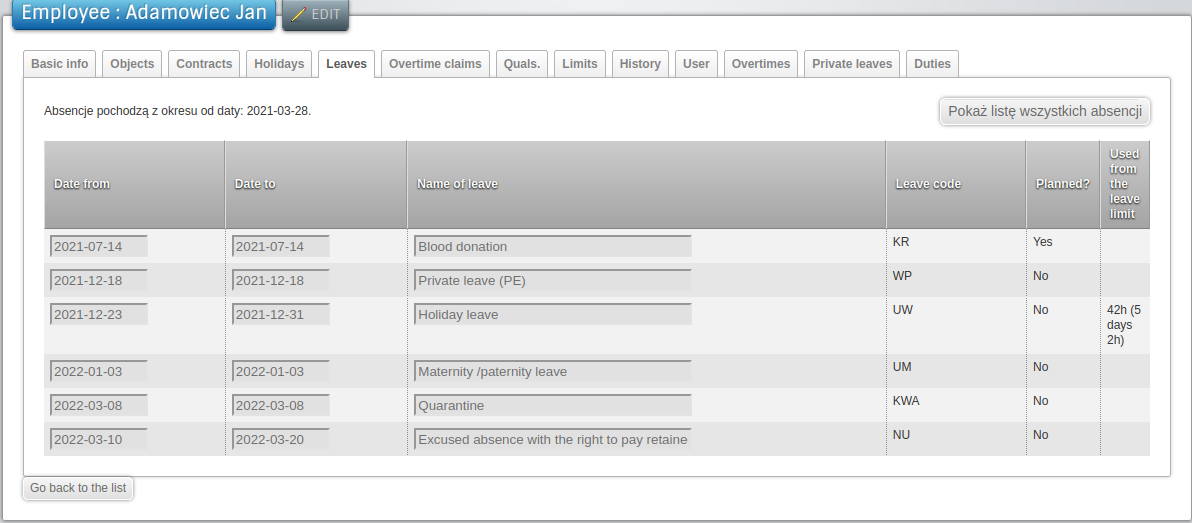Pomoc
- Basics
- Applications
- Employee
- Planned Schedule
- Executed schedule
- Notifications
- Reports
- Company
- Manager duties
- Other
HELP > EMPLOYEES > EMPLOYEES LIST
Employees list
The logged in user will receive a list by selecting the "Employees" page employees from facilities to which he is authorized. The manager has read-only access to this data. The HR department is responsible for updating the data. Clicking on the "Filter employees" command will help you search employees.
Below the list of employees there is a list of actions that can be performed collectively on employees, and a summary below with information about the number of employees assigned to the user.
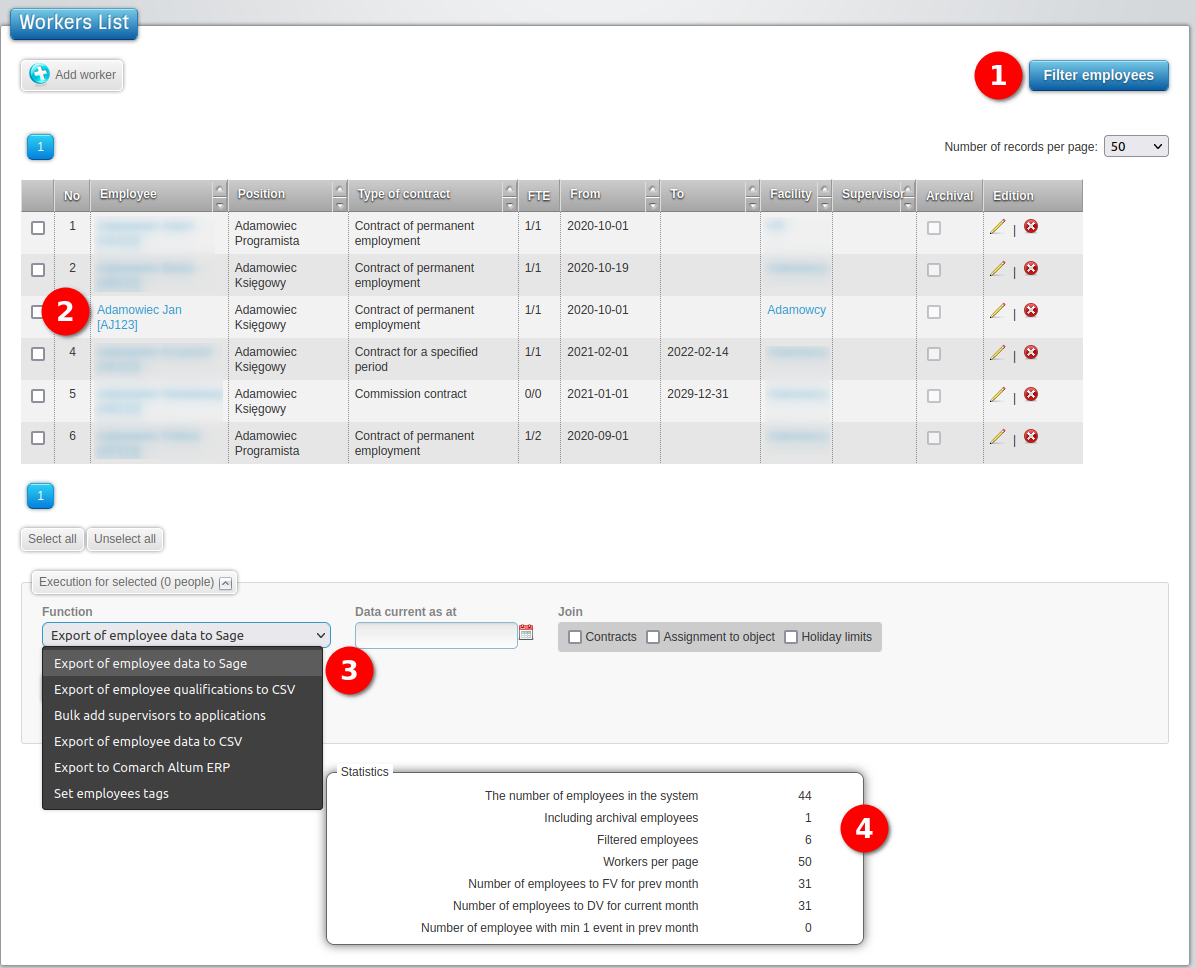
To do:
- 1Enter employees list page
-
Click the Employees tab to go to the list of employees.
- 2Employee details
-
By clicking on the employee's name, we open a preview of his data. They are read-only. Were grouped in tabs:
- Basic data - basic data about the employee, passed to the app
- Objects - information about objects that employee has been assigned to, including the history of changes
- Contracts - information about employment history in company
- Leaves - information on the amount of vacation leave and the amount of leave at the employee's request
- Absences - List of all absences of the employee
- Collections - a list of all requests for overtime collection for a the employee
- Qualifications - list of employee qualifications previously entered into the application
- Restrictions - list of employee restrictions previously entered into the application
- History
- User - information about the employee's login to the application, what are the rights (Coordinator, Manager, Applications Only) what e-mail address is