Pomoc
- Basics
- Applications
- Employee
- Planned Schedule
- Executed schedule
- Notifications
- Reports
- Company
- Manager duties
- Other
HELP > EMPLOYEES > EDITING EMPLOYMENT DATA
Editing employment data
If you want to change the user's data, in the Employees tab, next to the employee's name, click the pencil symbol (in the Edit column).
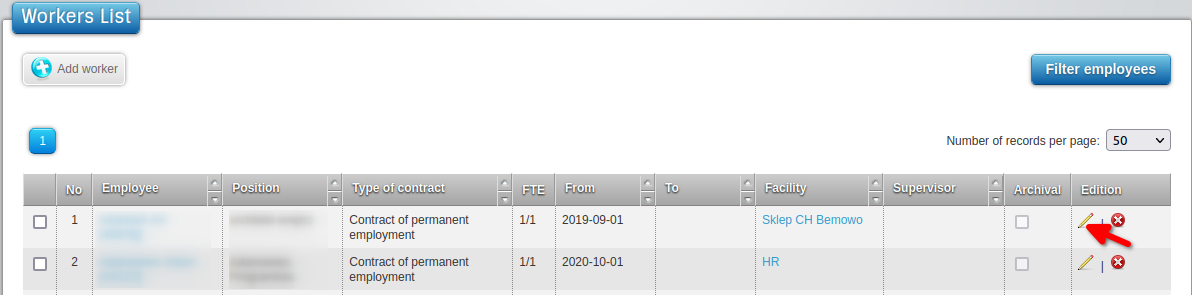
To do:
- 1Editing employment data
-
Click on the pencil symbol in the Edit column next to the selected employee.
In each section (Objects, Contracts, Leaves, etc.), using the Edit option, you can make changes, and using the Delete option, delete the entered data. Please note that the Delete option can make large changes to graphics and should be used with caution by the user.