Pomoc
- Basics
- Applications
- Employee
- Planned Schedule
- Executed schedule
- Notifications
- Reports
- Company
- Manager duties
- Other
HELP > EXECUTED SCHEDULE > APPLICATION FOR PRIVATE LEAVE AND SETTLEMENT OF PRIVATE LEAVE
Application for private leave and settlement of private leave
The employee should request a private leave in writing. ePlanneR gives you the opportunity to generate an application for this absence.
To do:
- 1Select application for private leave
-
To generate a request for private leave, right-click on the square of the day on which the private leave is entered and select the option private leave request.
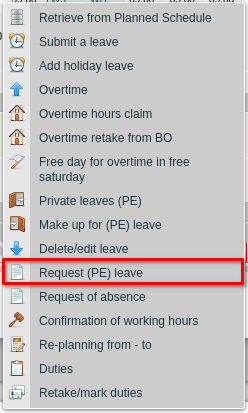
- 2Generate application
-
The application will generate an application ready to be printed.
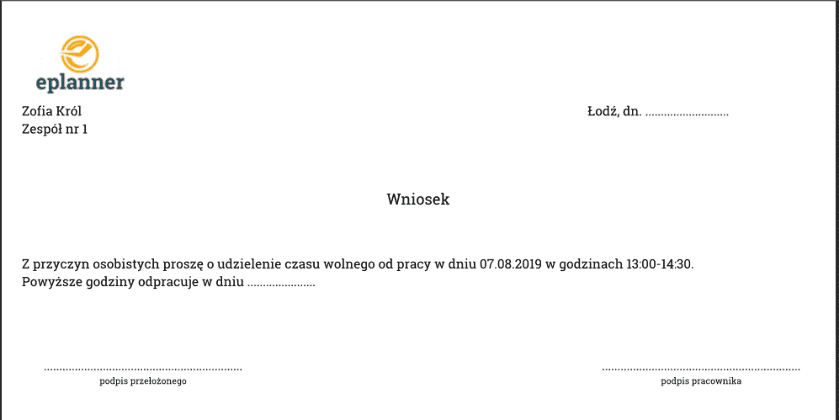 The application prepared in this way should be supplemented with data on the work-out and submitted for signature
to the employee and the supervisor.
The application prepared in this way should be supplemented with data on the work-out and submitted for signature
to the employee and the supervisor.