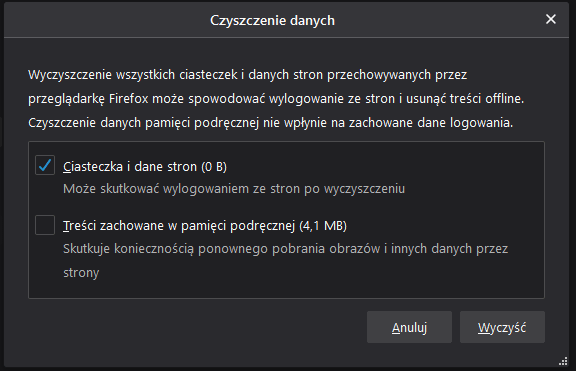Pomoc
- Basics
- Applications
- Employee
- Planned Schedule
- Executed schedule
- Notifications
- Reports
- Company
- Manager duties
- Other
Removing cookies
To delete cookies in your browser, please follow the steps described below.
- 1Chrome browser
-
In the top right corner, click on the three dots and then More tools -> Clear browsing data (fig).
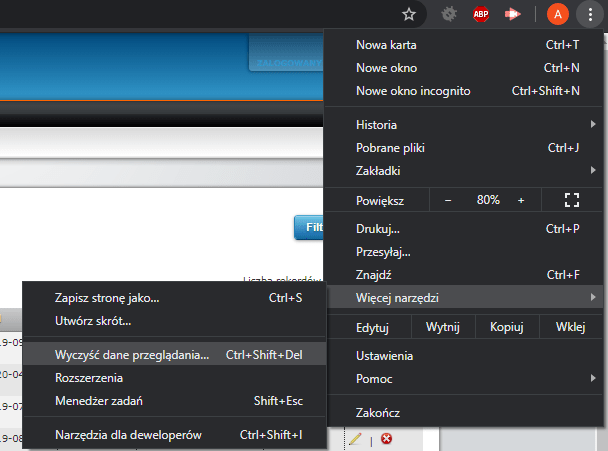
In the pop-up window, select the Advanced tab, check the Cookies and data of other sites option (fig.), And then click "Clear data".
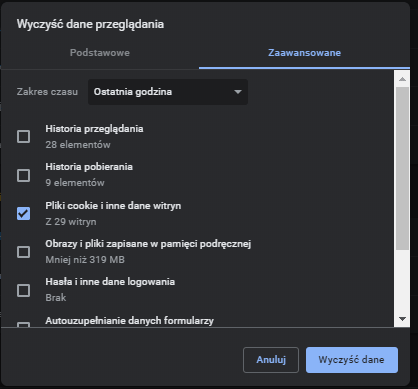
- 2Edge browser
-
In the top right corner, click on the three dots and then Settings (fig.).
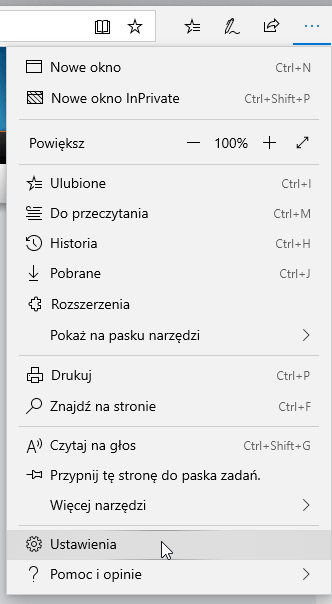
Select the Privacy and Security tab and click the Select items to clean button (Fig.).
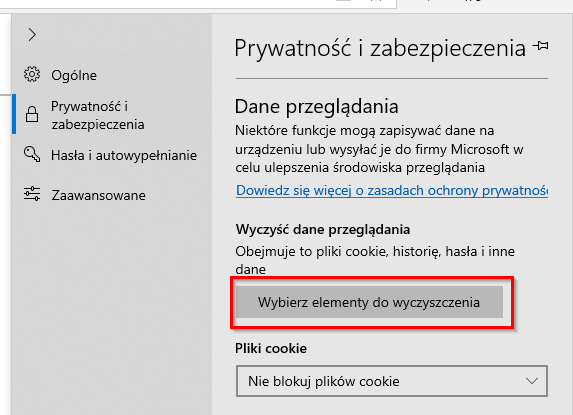
Select the Cookies and saved website data option, then click the Clear button (Fig.).
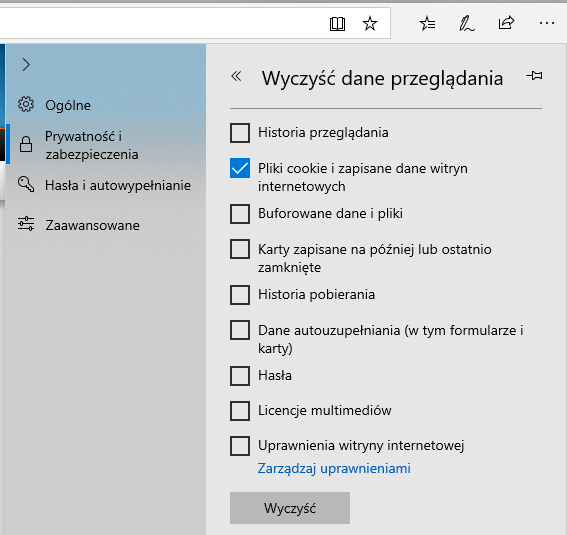
- 3Firefox browser
-
In the upper right corner, click on the three lines and then Options (fig.).
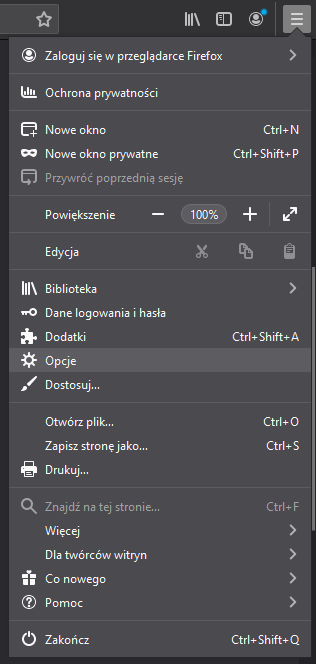
Select the Privacy & Security tab and click the Clear Data button (Fig.).
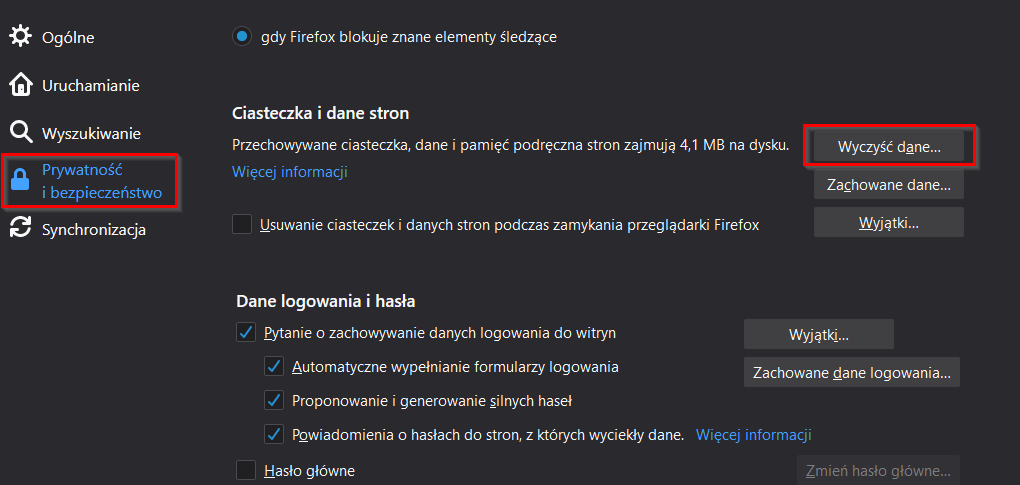
In the window that appeared, check the Cookies and website data option and click Clear (fig.).