Pomoc
- Basics
- Applications
- Employee
- Planned Schedule
- Executed schedule
- Notifications
- Reports
- Company
- Manager duties
- Other
HELP > PLANNED SCHEDULE > CHECKING THE SCHEDULE
Checking the schedule
After entering the entire planned schedule, click the Recalculate timesheet option. This operation will make it
possible to check whether the introduced schedule of working time complies with the provisions of the Labor Code.
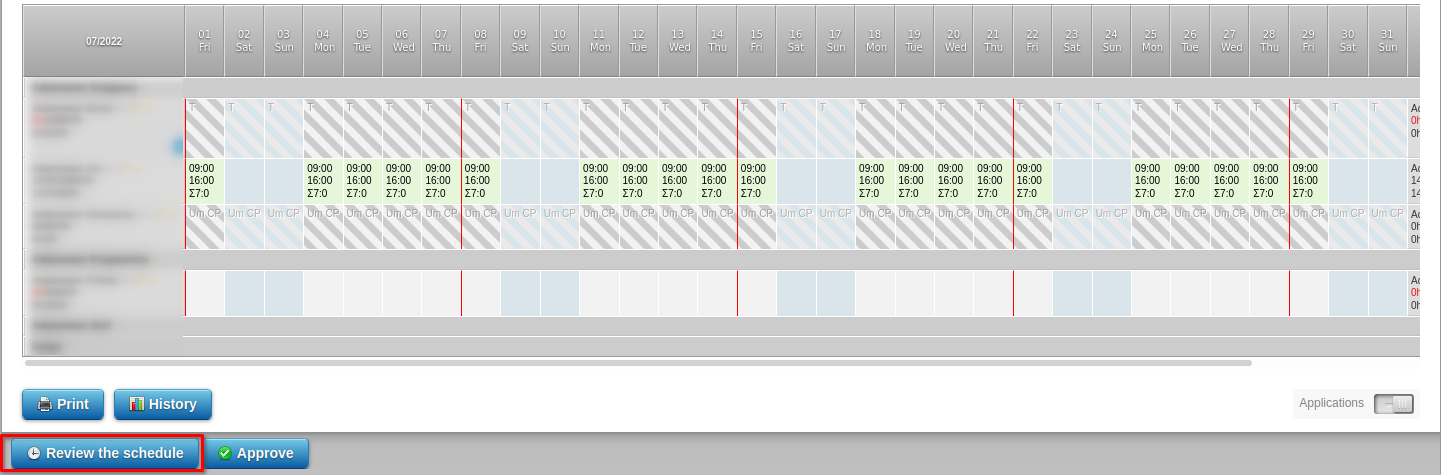 If the entered schedule does not comply with the provisions of the Labor Code, notifications will appear below the
schedule indicating where to correct errors.
If the entered schedule does not comply with the provisions of the Labor Code, notifications will appear below the
schedule indicating where to correct errors.
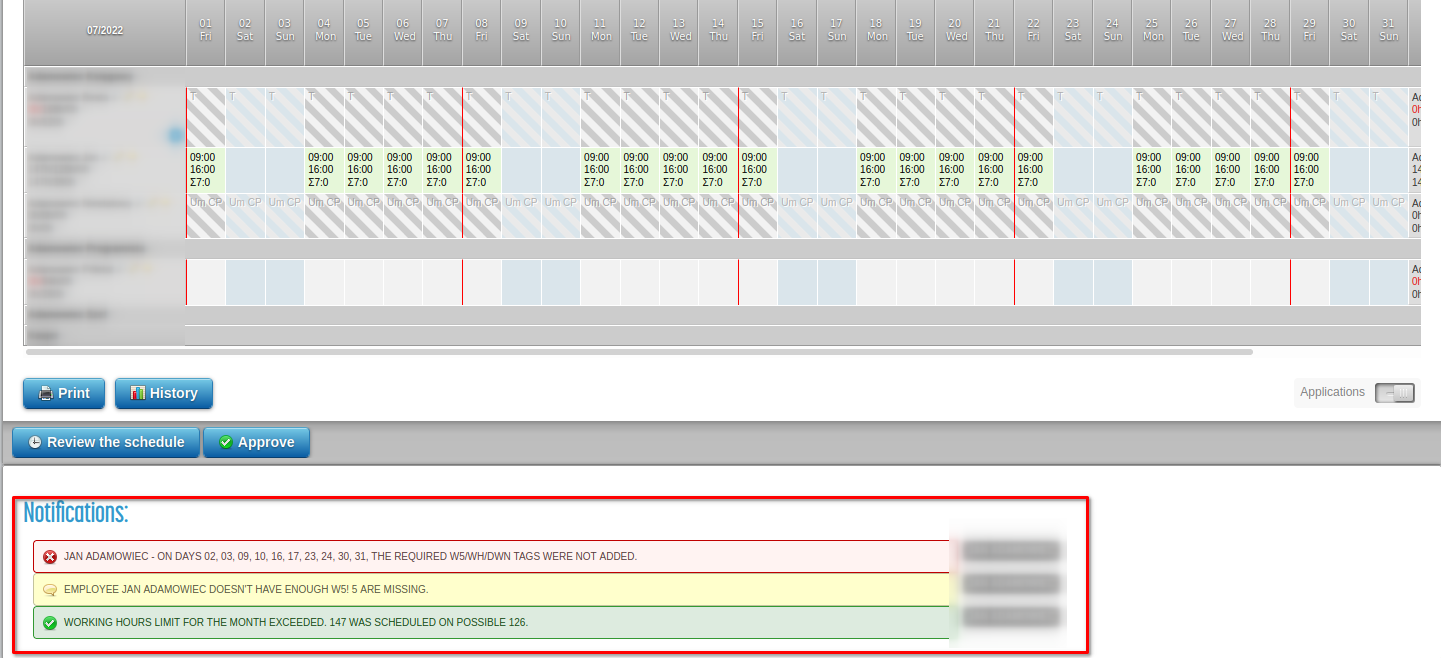 In the attached example, the scheduler made a few mistakes (Fig.).
In the attached example, the scheduler made a few mistakes (Fig.).
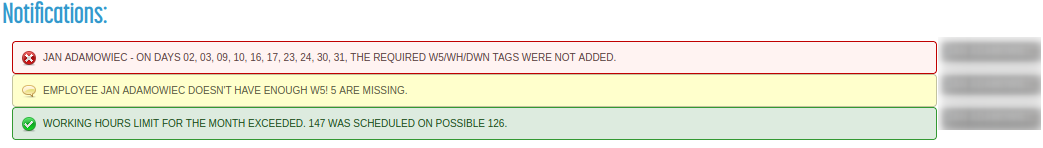
- violation of the norm of daily rest
- violation of the working day (the company does not have flexible working hours introduced)
- no markup on holidays
- violation of the weekly rest norm
In addition, there was information for the person arranging the work schedule that a day off for work on Sundays and holidays should be given. The application will not approve the planned schedule if all the described errors are not corrected.