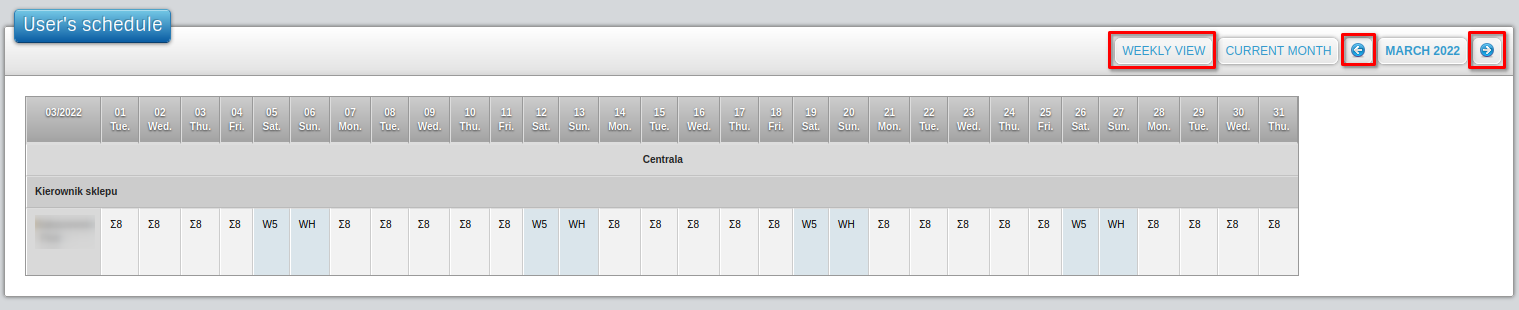Pomoc
- Basics
- Applications
- Employee
- Planned Schedule
- Executed schedule
- Notifications
- Reports
- Company
- Manager duties
- Other
HELP > APPLICATIONS > SCHEDULE SECTION
Schedule section
This section shows the employee's schedule for a specific week or month. The buttons above the graphic, ie "Previous"
and "Next", allow you to view data for the following weeks or months. If the employee has scheduled work, this section
will show the hours and total time. If he is absent, this information will also appear in the graphic cell.
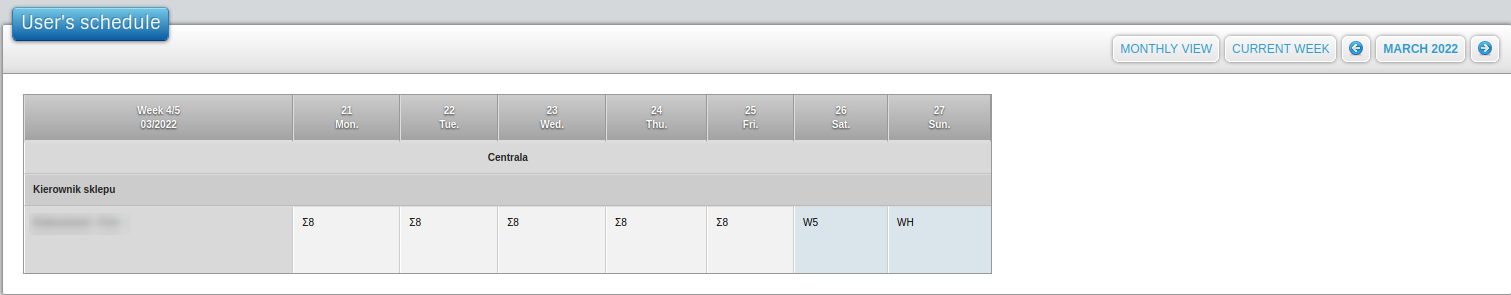 The "Monthly view" button switches the timesheet display to the whole month view and changes its name to "Weekly view"
when used. Another use of this command turns on the weekly view.
The "Monthly view" button switches the timesheet display to the whole month view and changes its name to "Weekly view"
when used. Another use of this command turns on the weekly view.