Pomoc
- Basics
- Applications
- Employee
- Planned Schedule
- Executed schedule
- Notifications
- Reports
- Company
- Manager duties
- Other
Order overtime / work-up
The Order overtime / work-up function is used to enter overtime hours for employees and overtime hours (supplements) for part-time employees on the schedule.
To do:
- 1Order overtime / work-up
-
To order overtime / work-up, select the option Order overtime / work-up.
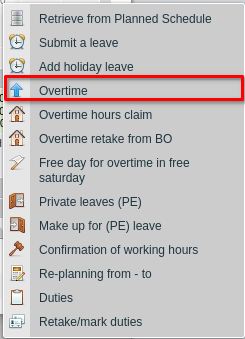
- 2Set options
-
On the screen you should (fig.):
- Choose overtime qualification
- the need to conduct a rescue operation in order to protect human life or health, property or the environment
- failure removal
- the special needs of the employer
- Enter the hours from to when overtime will occur
- Click Save to enter overtime on the schedule being performed
According to the Labor Code, overtime work is allowed in the case of: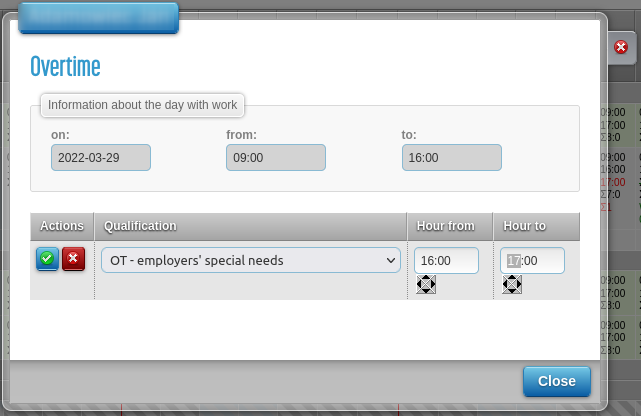
On the screen, the application suggests the day on which the user wants to enter overtime and at what times in on that day, the employee had scheduled work (Fig.). Overtime will be entered on the schedule, and an e-mail will be sent to the employee with the information about overtime.
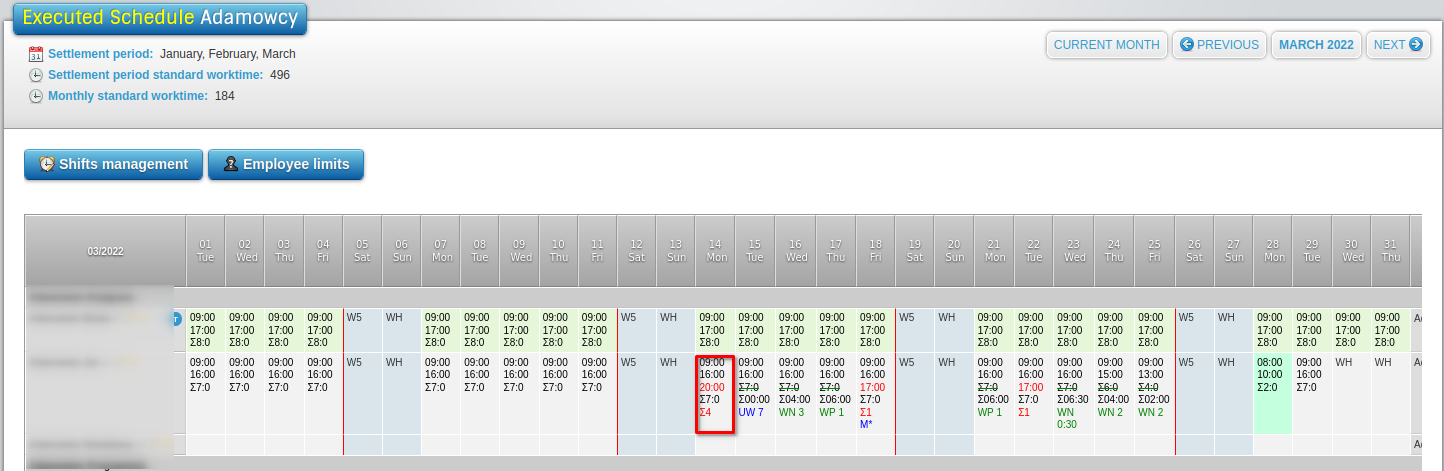
- 3View entered hours
-
A new start or end time will be entered (depending on whether or not overtime occurred before or after the planned work) and the sum of overtime hours.

If the user incorrectly entered overtime hours for the executed schedule (e.g. not for the day on which overtime have occurred), they can be removed using the Restore from planned schedule