Pomoc
- Basics
- Applications
- Employee
- Planned Schedule
- Executed schedule
- Notifications
- Reports
- Company
- Manager duties
- Other
HELP > COMPANY > ACCOUNT CREATING
Accont creating
The Company page allows you to set up an account for an employee.
To do:
- 1Find the New Account option
-
To set up an employee account, go to the Company tab, and then click on the Employee Accounts tab and select the New account option (Fig.)
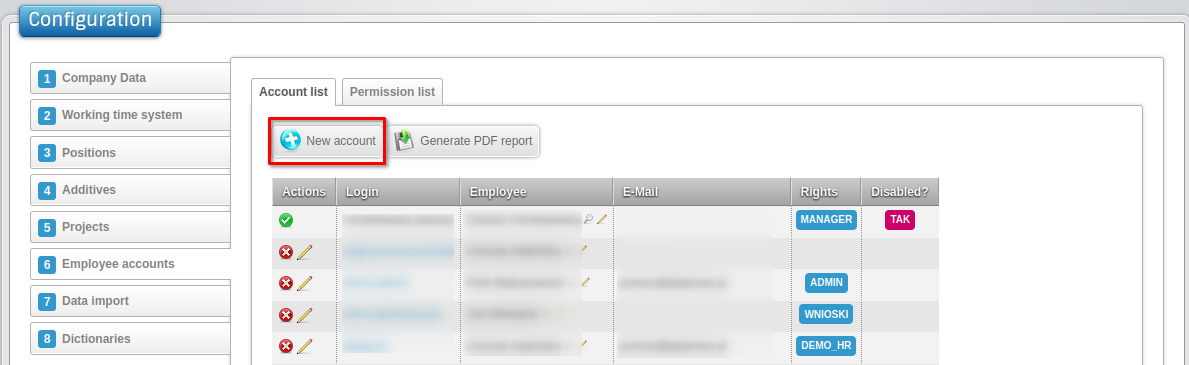
- 2Fill the fields
-
After clicking on the option, the window for creating a new account will appear (Fig.)
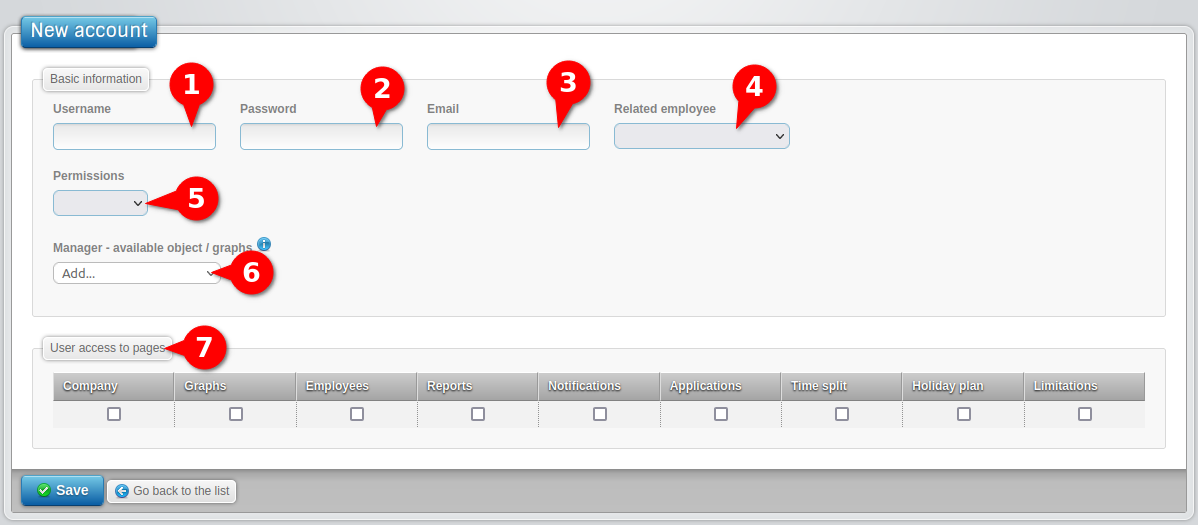
Fields to be set:
- username - the name that the employee will use to log into the application
- password - employee's password (he should change it when logging in for the first time)
- e-mail address (optional) - the employee's e-mail address to which, notifications will be sent regarding the applications
- associated employee - the employee the account will be associated with
- permissions - the permissions that the user will have
- manager - available graphics / objects - in the case of managerial rights, select objects from the list, which he will manage
- user access to pages - application pages to which the user will have access (select automatically after selecting permissions)