Pomoc
- Basics
- Applications
- Employee
- Planned Schedule
- Executed schedule
- Notifications
- Reports
- Company
- Manager duties
- Other
Bulk marking of overtime
The "Bulk marking of overtime" function is available via an additional command under the executed schedule (not approved) - "Mark together NG". It works as follows:
- calling this command in the first or next (but not last) month of the billing period will show overtime to be marked in that month;
- running in the last Accounting period month will mark all untagged and missed overtime in the entire current accounting period ;
The function window shows a list of all overtime hours that will be marked. You can then check, for example, whether
we will also mark overtime on a free Saturday (with the ST classification) in this way.
Attention! In the case of marking overtime in the last month of OR, overtime hours may appear in the list
window for employees who no longer work in this facility. This is due to the fact that the system checks the entire
billing period and checks who worked in that facility during that period.
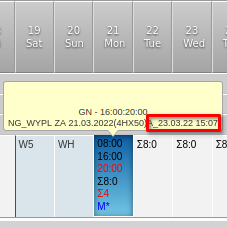
After selecting the "Mark in bulk NG" command, the system will automatically insert overtime marks to the payment, adding a special description in the name according to the A_ convention (Current date and time). The symbol means A - automatically. In the tooltip, above the cell with the classification, for example, A_10.12.18 18:15 (fig.) Will appear. Thanks to this, we can distinguish such markings from those inserted manually.

Directions for use:
- Open a executed schedule in the month
- If the schedule is approved, it should be unlocked for the time of this operation (this operation does not delete anything, so it is safe) and then, after marking, confirm the schedule again.
- If all or most of the overtime hours are to be marked, you can run the "Mark together NG" command.
- Single overtime hours, which are not to be paid in a given month, but have been marked with the above-mentioned function, should be "marked" using "Mark overtime" and canceling the marking or calling "Remove absences | marking".
- If a smaller amount of NG is marked, it is better to use the single "Mark overtime" function.