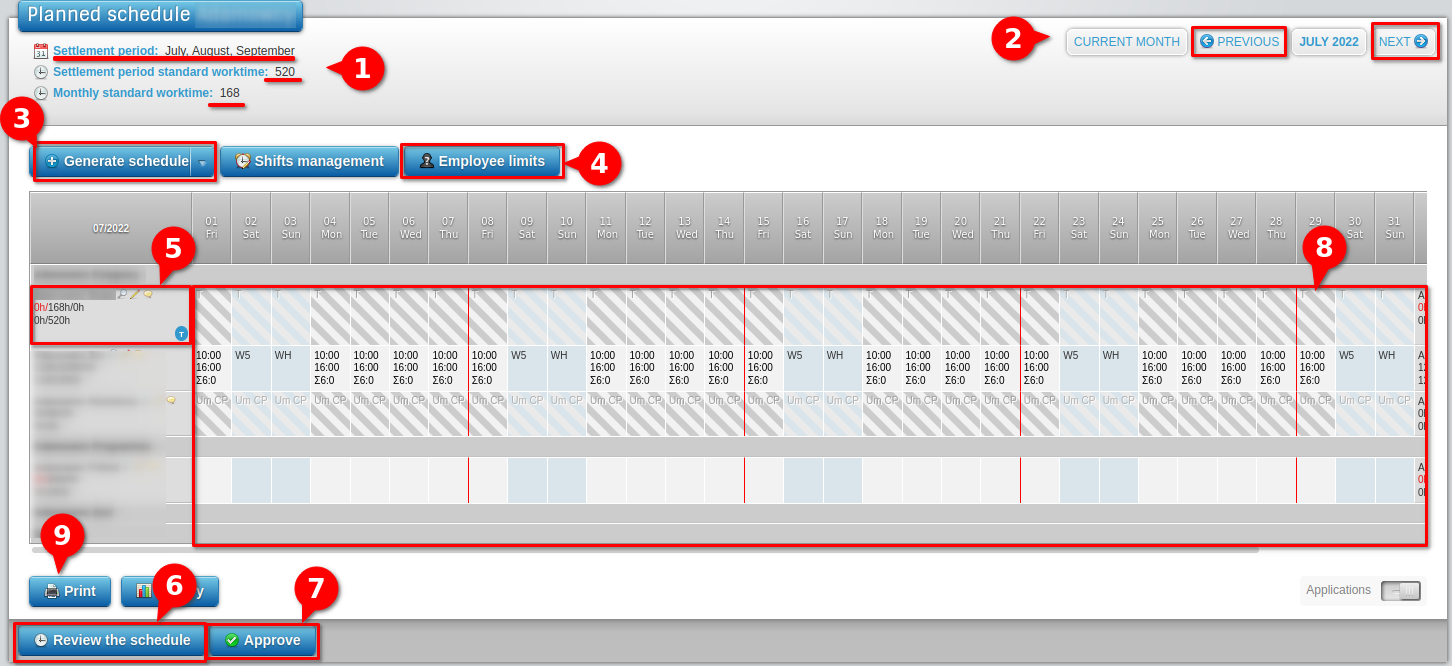HELP > PLANNED SCHEDULE > INITIALIZATION OF SCHEDULES FOR THE NEXT MONTH
Initialization of schedules for the next month
To initialize schedule for next month follow instructions below.
To do:
- 1Initialize schedule
-
- Enter the schedule for the current month (by clicking on the name of the object on the "Schedule" page)
- Select the "Next" command (point 2 in the fig.)