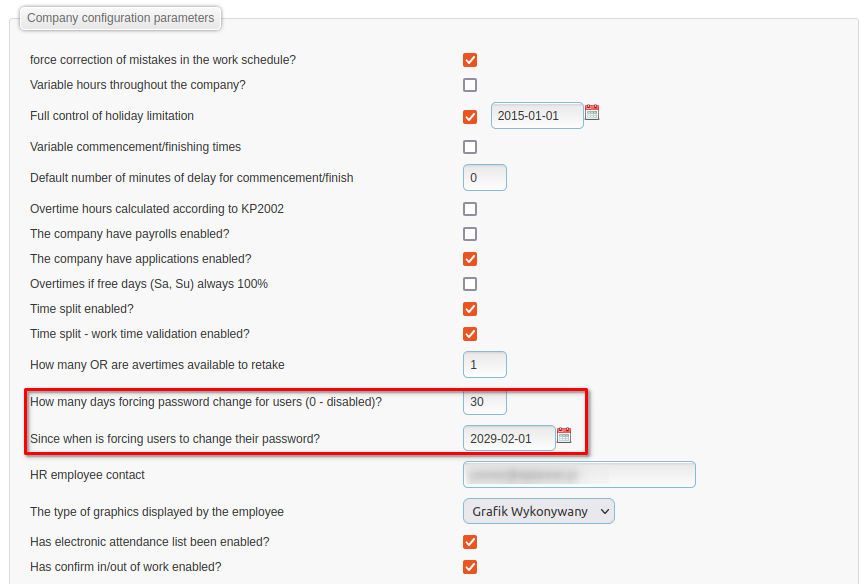Pomoc
- Basics
- Applications
- Employee
- Planned Schedule
- Executed schedule
- Notifications
- Reports
- Company
- Manager duties
- Other
HELP > PASSWORD CHANGE > FORCE THE APPLICATION TO CHANGE THE PASSWORD AFTER A SET PERIOD OF TIME
Forcing the application to change the password after a predetermined period of time
For security reasons, it is recommended to frequently change the application password. ePlanneR allows you to set a time period, after which the application will force the user to change the password. The setting is only possible for users who have permission to the Company tab. For other users, we recommend contacting the application administrator.
To do: