Pomoc
- Basics
- Applications
- Employee
- Planned Schedule
- Executed schedule
- Notifications
- Reports
- Company
- Manager duties
- Other
Planneg schedule unlock
After approval of the planned schedule, it is possible to unblock it for re-editing. This feature differs from Rescheduling in that it allows a large number of changes to be made faster. The Unlock Artwork function is below the image.
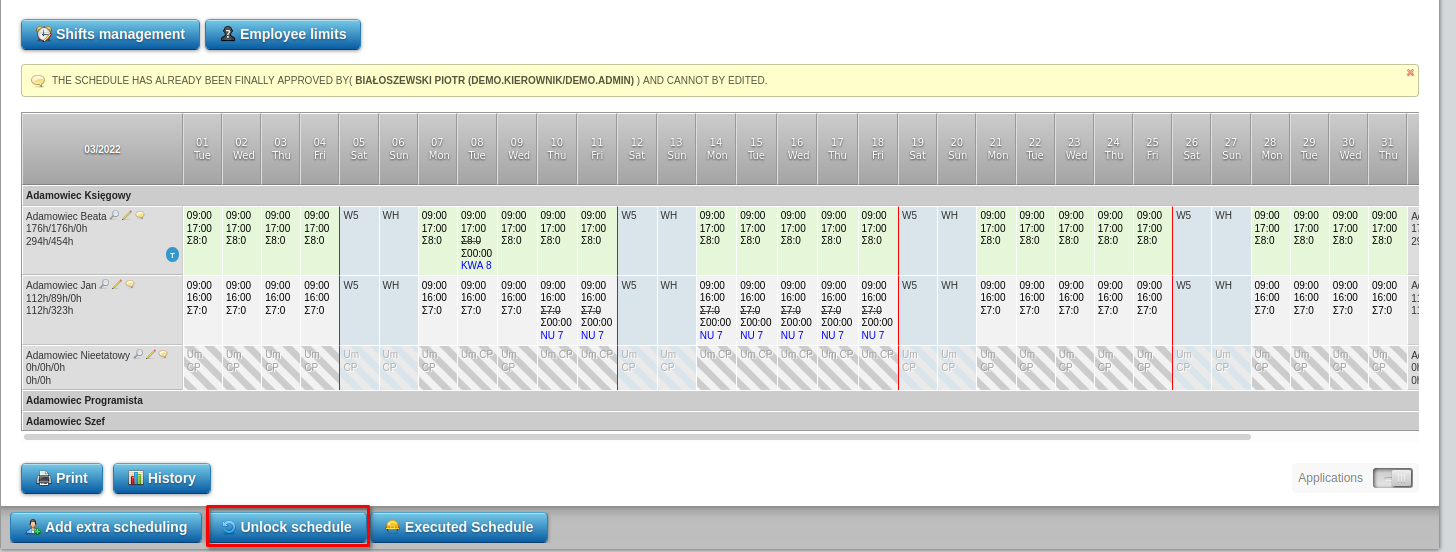
The "Unblock schedule" command makes the planned schedule again available for full editing. By default, the manager does not have this command available, this feature is at HR level.
ATTENTION !!! Using the function Unblock schedule removes all previously entered data from the schedule being performed (overtime hours, overtime pick-ups, absences, private leaves, private leaves working out). When the data is entered into the performed schedule, and when there is a need to make changes to the planned schedule, it is better to use the "Replanning" function.