Pomoc
- Basics
- Applications
- Employee
- Planned Schedule
- Executed schedule
- Notifications
- Reports
- Company
- Manager duties
- Other
HELP > EMPLOYEES > FILTERING EMPLOYEES
Filtering employees
Action "Filter employees" may help you to find employee.
To do:
- 1Filter employees
-
Click action "Filter employees" placed above the employees list.
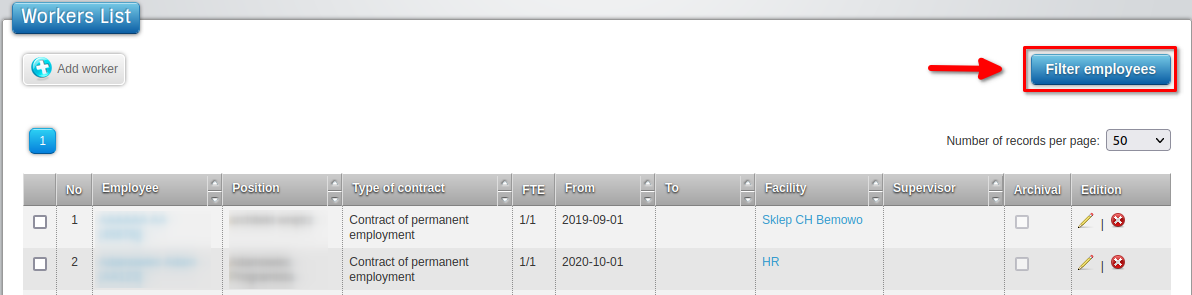
- 2Filtering capabilities
-
Available filtering capabilities:
- By surname - to find employee by surname you need to enter min. 3 chars in "by surname" field. If "search" button is not available, means that not all entered filtering values are valid.
- By object - In which employee is assigned
- By ID number - by employee's ID
- By position
- By contract
- Archive - by "archive" flag