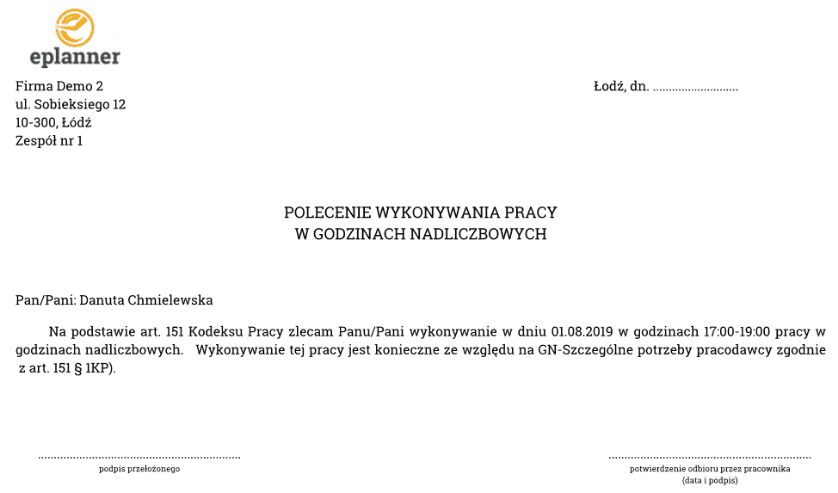Pomoc
- Basics
- Applications
- Employee
- Planned Schedule
- Executed schedule
- Notifications
- Reports
- Company
- Manager duties
- Other
HELP > EXECUTED SCHEDULE > APPLICATION FOR OVERTIME WORK
Application for overtime work
Overtime work should be commissioned to the employee in writing. ePlanneR allows you to generate an Overtime Work Order document.
To do:
- 1Generate an overtime work order
-
To generate an Overtime Work Order, right-click on the square of the day on which the overtime work is scheduled. Then, from the drop-down menu, select the Application for a job at GN option.
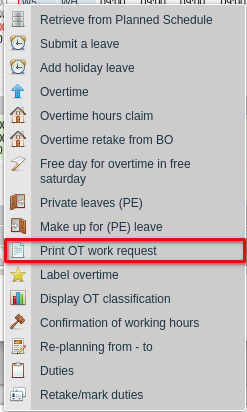
- 2Generated application
-
An application will be generated in pdf, which can be printed and sent for signature to the supervisor and the employee.