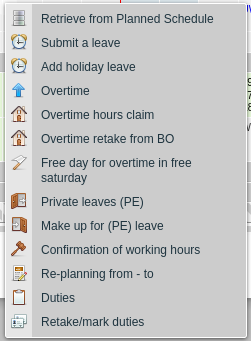Pomoc
- Basics
- Applications
- Employee
- Planned Schedule
- Executed schedule
- Notifications
- Reports
- Company
- Manager duties
- Other
WHAT IS THE EXECUTED SCHEDULE?
It can be said that the executed schedule "life of the object". At the beginning, it is a copy of the planned schedule. If during the month there are events (e.g. absences, overtime, private leaves) that affect the work schedule, they should be entered on the schedule.
To do:
- 1Go to executed schedule
-
To go to the executed schedule, while on the List of schedules screen, select the date in the executed schedule column (Fig.).
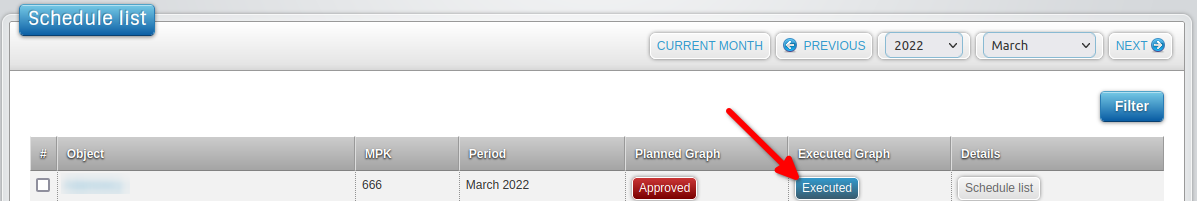
- 2Entering the schedule from the planned schedule view
-
The executed schedule can also be accessed from the planned schedule screen. Under the schedule, click Executed schedule.
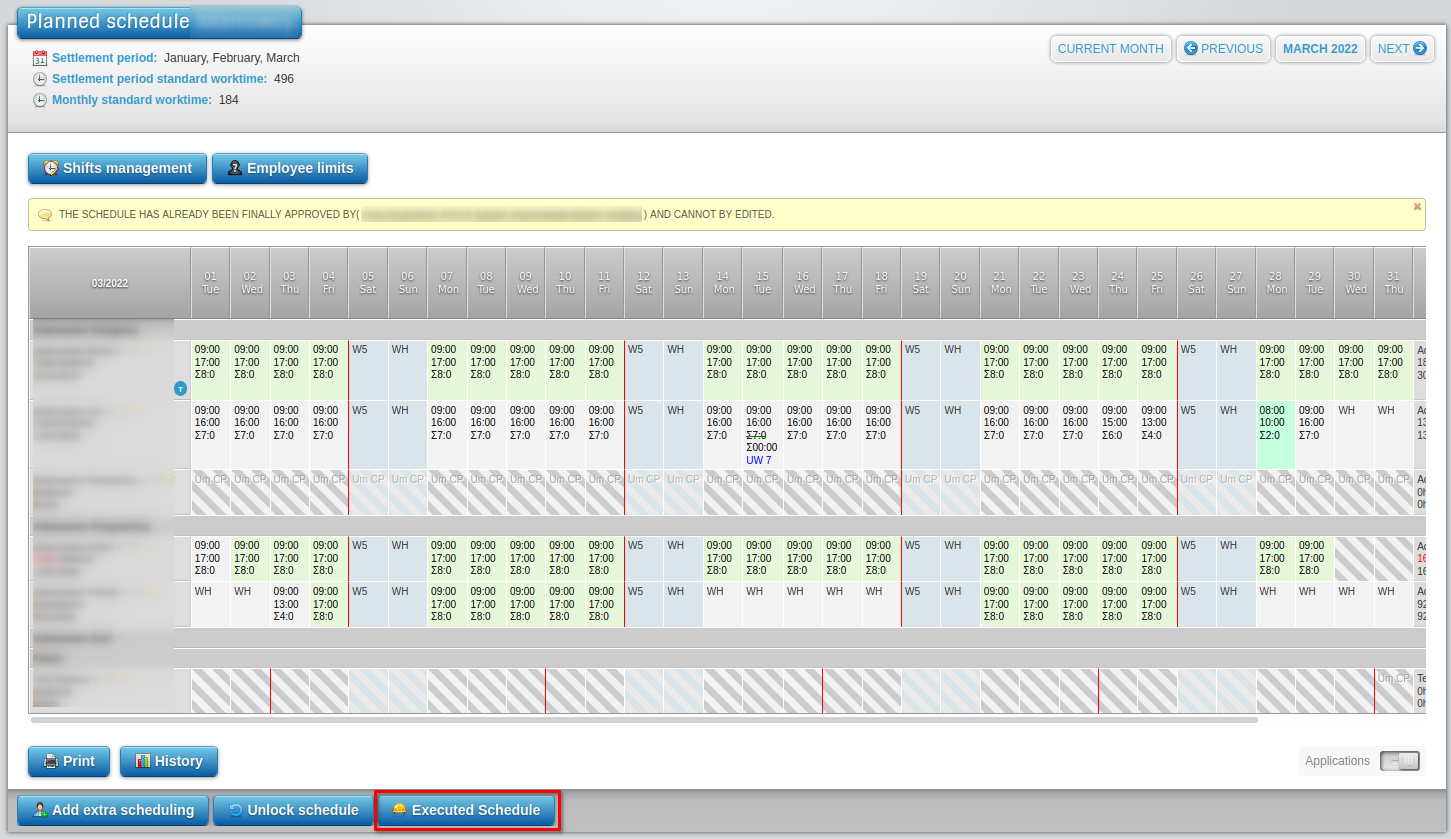
- 3Create changes to the executed schedule
-
Changes to the executed schedule are made by right-clicking on the day square. After clicking, a drop-down menu will appear from which you should select the desired option.