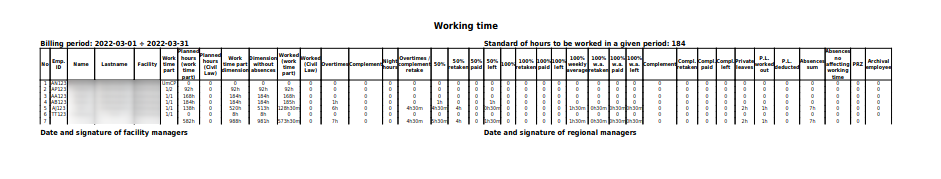Pomoc
- Basics
- Applications
- Employee
- Planned Schedule
- Executed schedule
- Notifications
- Reports
- Company
- Manager duties
- Other
HELP > REPORTS > OBJECT WORKING TIME
Object working time
The Object Working Time report presents data similar to the Summary Worksheet - Salary only in a different form.
To do:
- 1Set the parameters
-
In order to generate the Object Working Time report, its parameters should be set:
- Report format (PDF or XLS)
- Object for which we want to generate a report
- For what period the report is to be presented
- Selecting the Show hours as real numbers option will cause that e.g. 2 hours on the report will be shown as "2" and not as "2h"
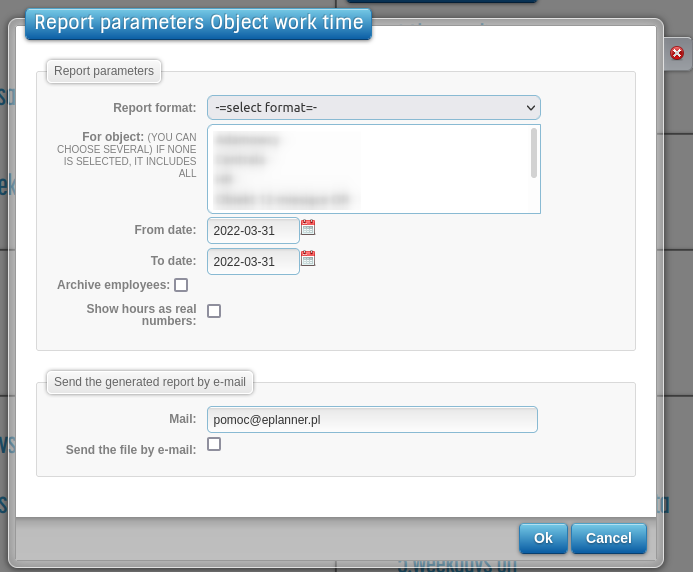
- 2Generated report